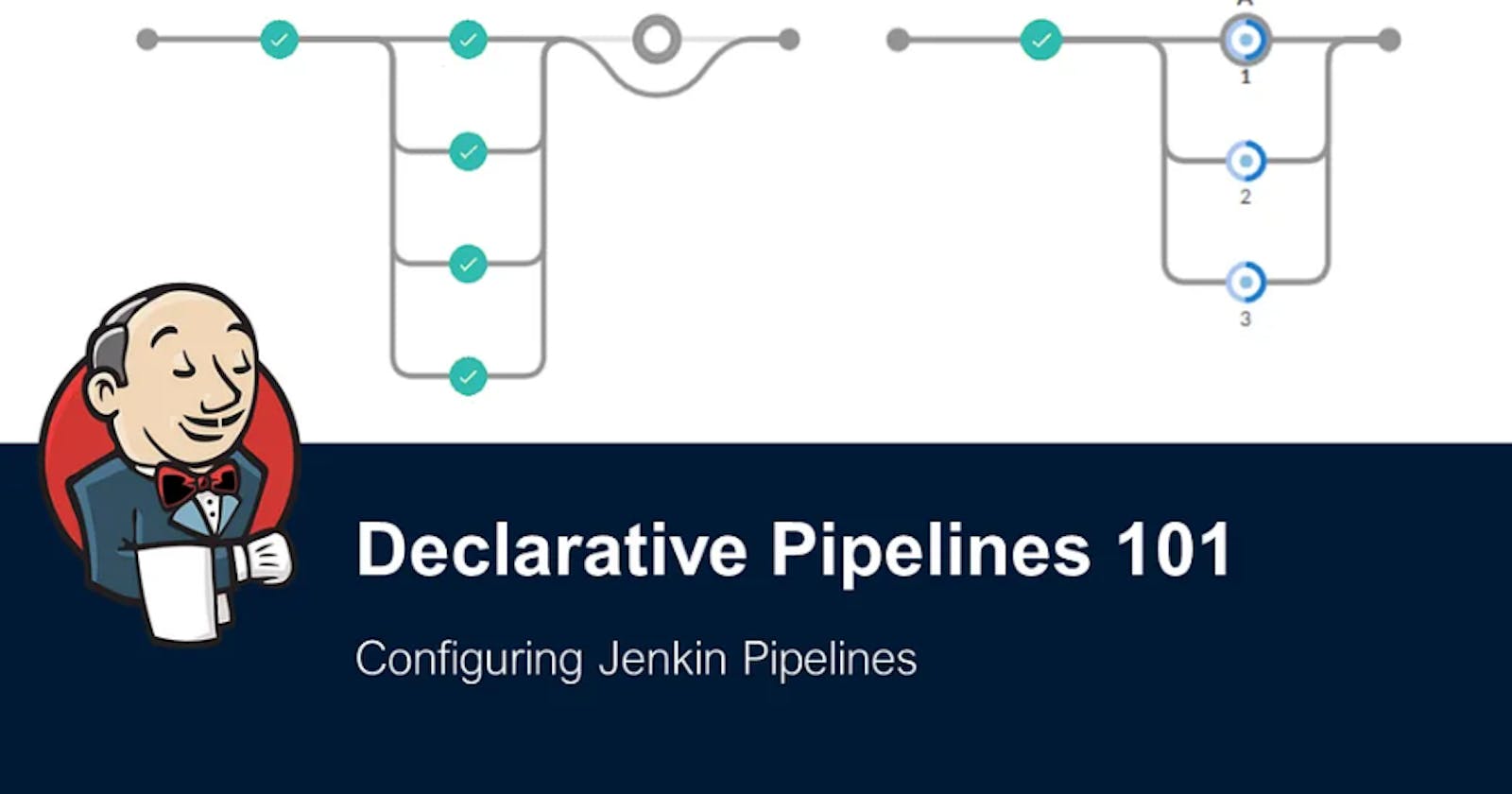#90daysdevopschallenge
#day27
If you are new to Jenkins then Please go through from basic:
Docker build: you can use sh 'docker build . -t <tag>' in your pipeline stage block to run the docker build command. (Make sure you have docker installed with correct permissions.
Docker run: you can use sh 'docker run -d <image>' in your pipeline stage block to build the container.
How will the stages look
stages {
stage('Build') {
steps {
sh 'docker build -t chanchal8765/jenkins-docker-image:latest'
}
}
}
Task-01
Create a docker-integrated Jenkins declarative pipeline. Use the above-given syntax using sh inside the stage block. You will face errors in case of running a job twice, as the docker container will be already created, so for that do task 2
Step 1: Create a new job.
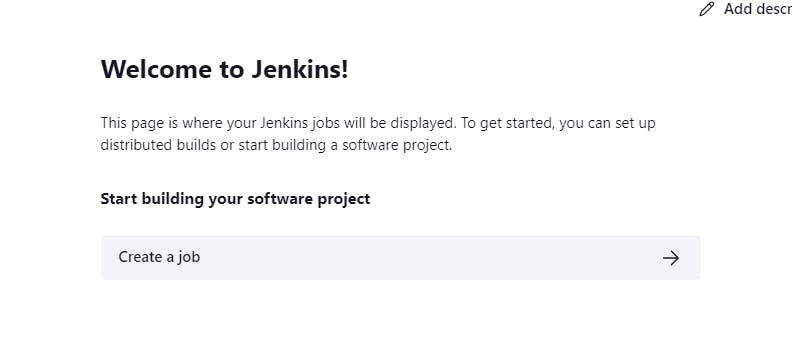
Step 2: Enter the name of the pipeline and select "pipeline".
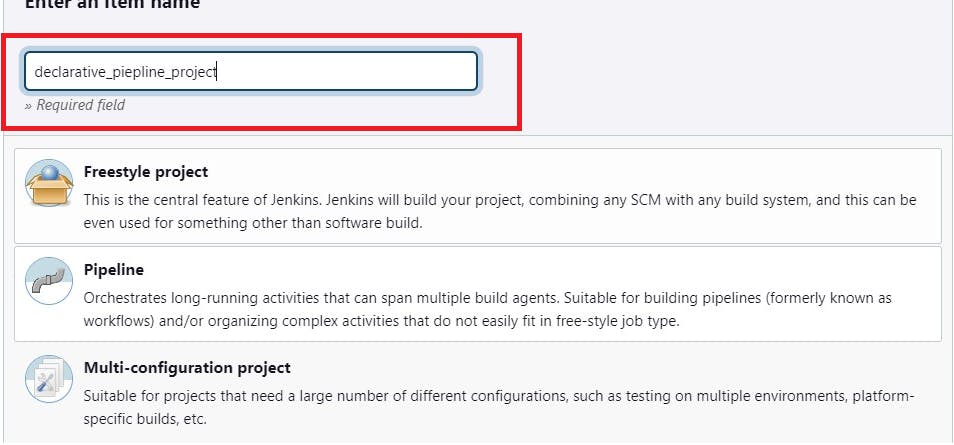
Step 3: Write the Script for the pipeline and click on "Save".
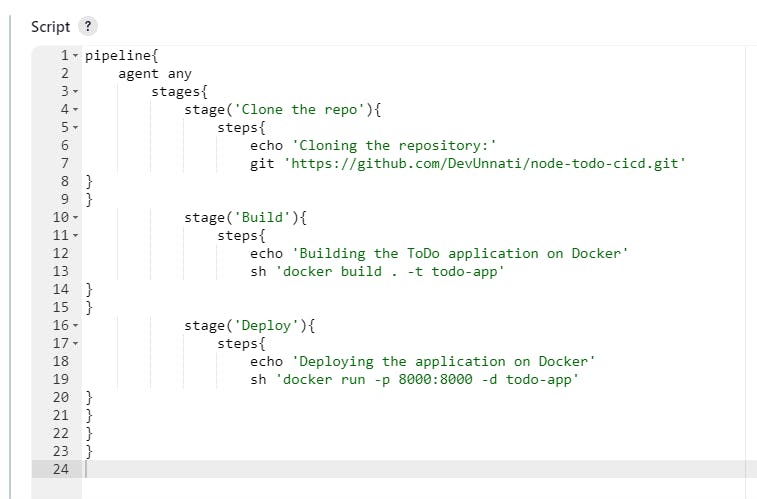
Step 4: Run the pipeline by clicking on "Build Now".
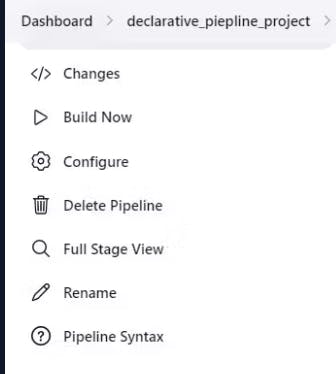
Step 5: After running the pipeline Check the Console Output.
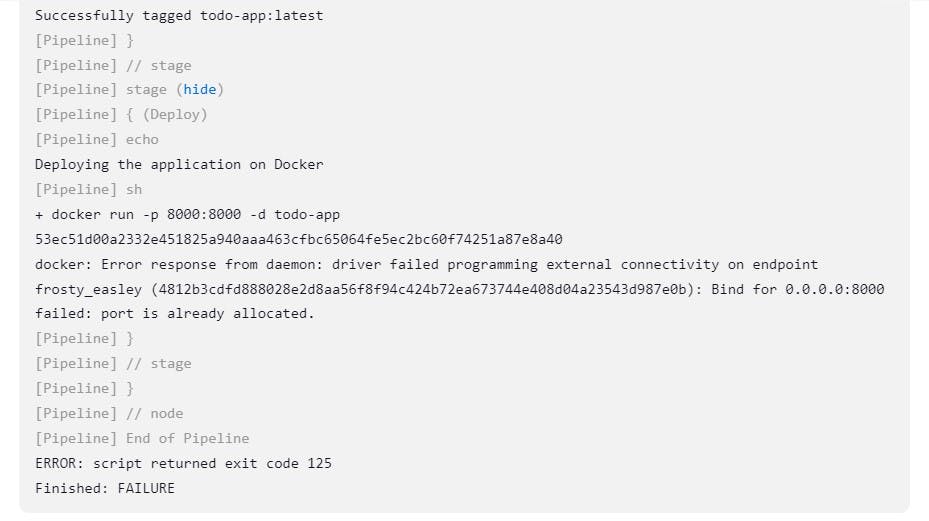
It's failing because that port is already assigned to a particular container.
Step 6: Pipeline Status "failed".
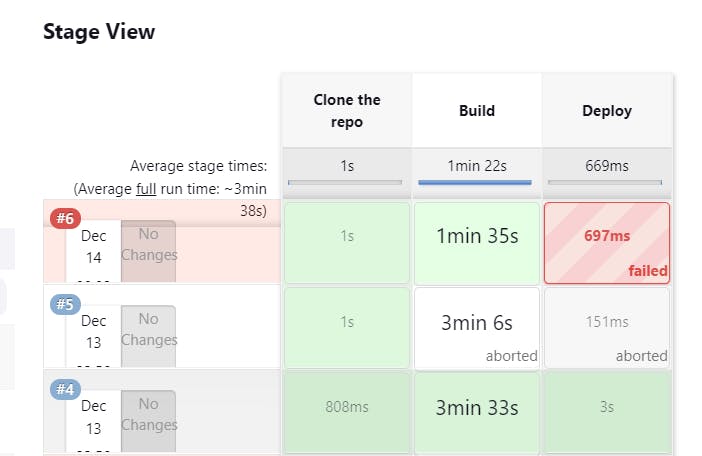
Task-02
Create a docker-integrated Jenkins declarative pipeline using the docker Groovy syntax inside the stage block. Complete your previous projects using this Declarative pipeline approach.
Step 1: For running the pipeline with docker groovy syntax, required to install plugins related to docker.
Go on Dashboard --> Manage Jenkins --> Plugins --> Click on Serach --> Search docker --> Click on checks --> Click on "Install"
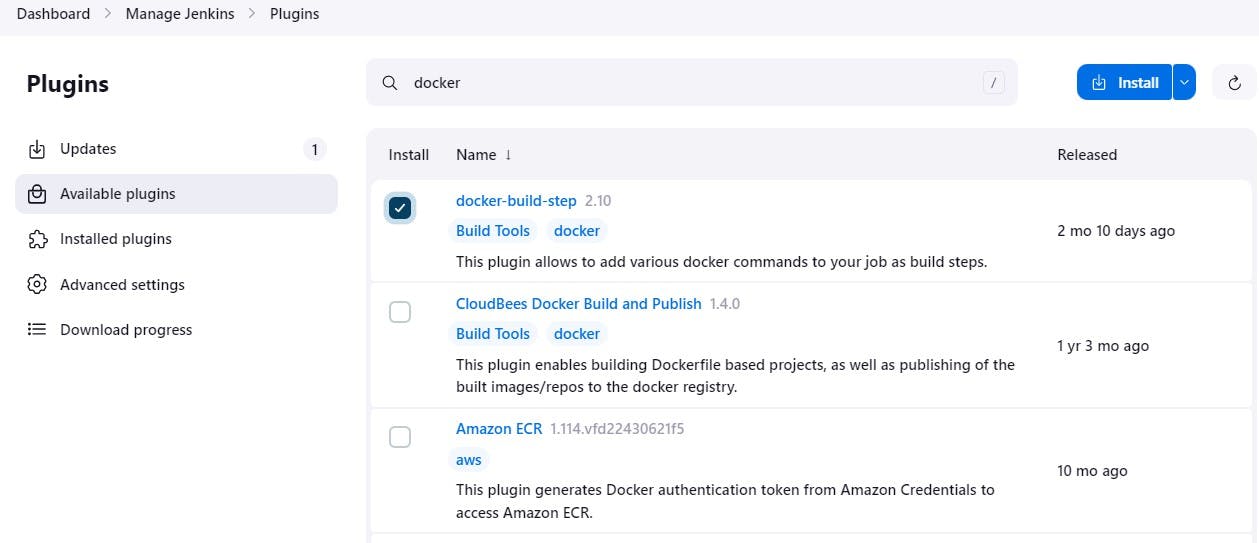
Step 2: Go to pipeline with the same job and use this after that click on "Save".
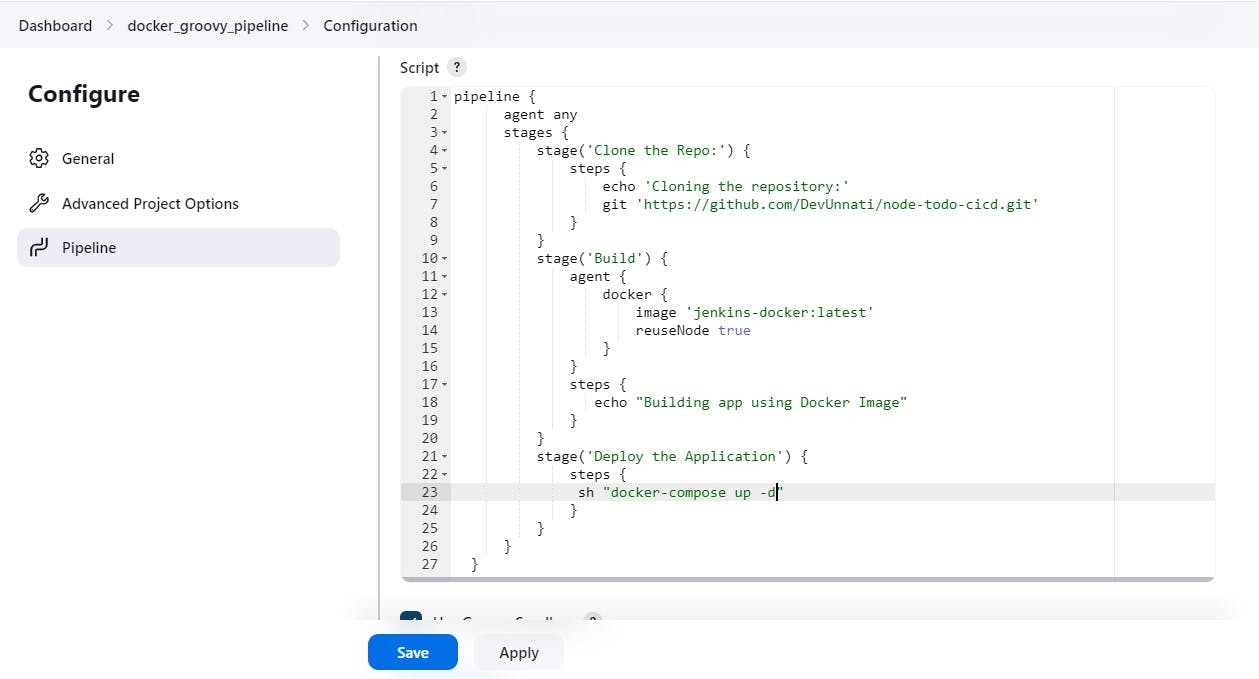
Step 3: Run the pipeline by clicking on "Build Now".
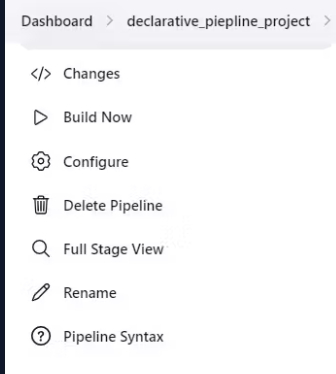
Step 4: Check Pipeline Status.
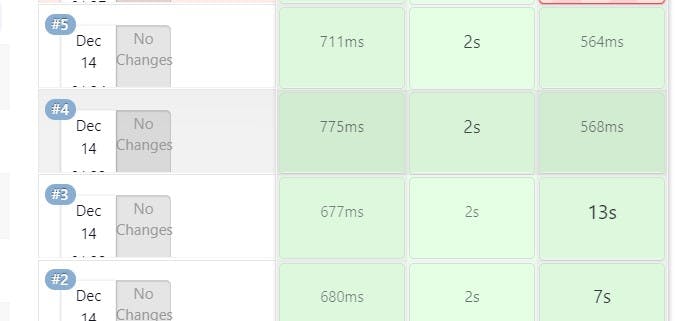
Congratulations! Now you can run your pipeline multiple times. It's not giving an error even container exists.
In the Next Article will read more about Jenkins Agent.
Thank you for giving your precious time to read this blog/article and if any suggestions or improvements are required on my blogs feel free to connect on LinkedIn Unnati Gupta.